通常来说,一个文件有很高的几率出现在某些路径(因为大部分的软件和操作系统都会将一些用到的文件复制或创建到固定的路径)
。经统计,apilogen.dll.mui 文件通常会出现在以下路径,以下是每一个路径的使用率:
8.41%
c:\windows\system32\ar-sa\
3.74%
c:\windows\system32\cs-cz\
7.48%
c:\windows\system32\da-dk\
4.67%
c:\windows\system32\de-de\
8.41%
c:\windows\system32\el-gr\
8.41%
c:\windows\system32\es-es\
6.54%
c:\windows\system32\fr-fr\
6.54%
c:\windows\system32\he-il\
4.67%
c:\windows\system32\hu-hu\
8.41%
c:\windows\system32\it-it\
5.61%
c:\windows\system32\ja-jp\
3.74%
c:\windows\system32\ko-kr\
3.74%
c:\windows\system32\nb-no\
4.67%
c:\windows\system32\nl-nl\
4.67%
c:\windows\system32\pt-br\
2.8%
c:\windows\system32\pt-pt\
2.8%
c:\windows\system32\ru-ru\
4.67%
c:\windows\system32\sv-se\
提示:如果找不到软件安装路径,可以根据上面列出的信息,并将文件放在使用率较高的几个路径中。(注意哟:统计数据不能保证100%正确,仅供参考哈)
另外,还发现 apilogen.dll.mui 文件偶尔会出现在以下路径,但由于出现的次数比较少,所以不计算这些路径的使用率:
• c:\windows\system32\tr-tr\• c:\windows\system32\zh-cn\• c:\windows\system32\zh-tw\• c:\windows\winsxs\amd64_microsoft-windows-a..structure.resources_31bf3856ad364e35_6.1.7600.16385_ar-sa_af43502107fc5d2b\• c:\windows\winsxs\amd64_microsoft-windows-a..structure.resources_31bf3856ad364e35_6.1.7600.16385_fr-fr_e665c683bff7ef12\• c:\windows\winsxs\amd64_microsoft-windows-a..structure.resources_31bf3856ad364e35_6.1.7600.16385_es-es_43ae5084cd25d8b0\• d:\windows\system32\pl-pl\• d:\windows\winsxs\amd64_microsoft-windows-a..structure.resources_31bf3856ad364e35_6.1.7600.16385_pl-pl_432b3f813b2950c6\• c:\b08e1550949476d733\41613e4be5abbcc8403c\3b564a9fb58d5a5560f0fa03\amd64_microsoft-windows-a..structure.resources_31bf3856ad364e35_6.1.7601.17514_fi-fi_e4fa68f9bf2e4e74\• c:\windows\winsxs\amd64_microsoft-windows-a..structure.resources_31bf3856ad364e35_6.1.7600.16385_it-it_d08dbcca9729d490\• c:\windows\winsxs\amd64_microsoft-windows-a..structure.resources_31bf3856ad364e35_6.1.7600.16385_ru-ru_8d040b551e03e2b2\• c:\windows\winsxs\amd64_microsoft-windows-a..structure.resources_31bf3856ad364e35_6.1.7600.16385_pt-br_457f2a2539b2e4aa\• c:\windows\winsxs\amd64_microsoft-windows-a..structure.resources_31bf3856ad364e35_6.1.7600.16385_pt-pt_4660f99139225486\• c:\windows\winsxs\amd64_microsoft-windows-a..structure.resources_31bf3856ad364e35_6.1.7600.16385_zh-cn_a3695e0eb420c11d\• c:\windows\winsxs\amd64_microsoft-windows-a..structure.resources_31bf3856ad364e35_6.1.7600.16385_zh-tw_a7659b64b1919d8d\• c:\windows\winsxs\amd64_microsoft-windows-a..structure.resources_31bf3856ad364e35_6.1.7600.16385_el-gr_43884b3acd3643d4\• c:\2ed201e8dfea3947a5e238f5cde441\793e7c7b43089b14126a\c5529e4d7d4f4d902869f7767121\x86_microsoft-windows-a..structure.resources_31bf3856ad364e35_6.1.7601.17514_fi-fi_88dbcd7606d0dd3e\• c:\windows\winsxs\amd64_microsoft-windows-a..structure.resources_31bf3856ad364e35_6.1.7600.16385_hu-hu_2dd646cba457be2e\• c:\windows\winsxs\amd64_microsoft-windows-a..structure.resources_31bf3856ad364e35_6.1.7600.16385_cs-cz_008ca844e6048aad\• c:\windows\winsxs\amd64_microsoft-windows-a..structure.resources_31bf3856ad364e35_6.1.7600.16385_de-de_9af21da7de20db46\• c:\windows\winsxs\amd64_microsoft-windows-a..structure.resources_31bf3856ad364e35_6.1.7600.16385_ja-jp_72b33bd78a44e66b\• c:\windows\winsxs\amd64_microsoft-windows-a..structure.resources_31bf3856ad364e35_6.1.7600.16385_ko-kr_161d188c7cb5ad81\• c:\windows\winsxs\amd64_microsoft-windows-a..structure.resources_31bf3856ad364e35_6.1.7600.16385_nl-nl_fceee4ff5606e312\• c:\windows\winsxs\amd64_microsoft-windows-a..structure.resources_31bf3856ad364e35_6.1.7600.16385_tr-tr_d20c401103e8eefe\• c:\windows\winsxs\amd64_microsoft-windows-a..structure.resources_31bf3856ad364e35_6.1.7600.16385_he-il_2a856e25a666f000\• c:\windows\winsxs\x86_microsoft-windows-a..structure.resources_31bf3856ad364e35_6.1.7600.16385_fi-fi_86aab9ae09e259a4\• c:\windows\winsxs\amd64_microsoft-windows-a..structure.resources_31bf3856ad364e35_6.1.7600.16385_fi-fi_e2c95531c23fcada\• c:\windows\winsxs\amd64_microsoft-windows-a..structure.resources_31bf3856ad364e35_6.1.7600.16385_sv-se_28fef5ca152ced0d\• c:\windows\winsxs\x86_microsoft-windows-a..structure.resources_31bf3856ad364e35_6.1.7264.0_en-us_59698b7821827c78\总之呢,上述所有的路径是 apilogen.dll.mui 文件被某些程序使用时,所在的路径,但并不意味着它必须存储在上述路径中,该文件应存储在软件的实际安装路径中。
提示:如果找不到软件安装路径,可以按照上面列出的路径逐个查找,并将文件放在找到的路径中。
嗯嗯,其实我知道你是懒得找这些路径了,还有一招超级好使,如果你下载的是32位的文件,将文件放到 C:/Windows/System32/目录下;如果你下载的是64位文件,将文件放到 C:\Windows\SysWOW64\ 目录下。(嘿嘿,这么好的方法,我是留到最后才说的。)
还不行?电脑还是挂了?文件还是没找到?不行就给我留言吧,我尽快帮你处理。
哦哦哦,对了,在页面顶部的搜索功能,可以让你事半功倍,输入文件名,直接查找你想要的文件。


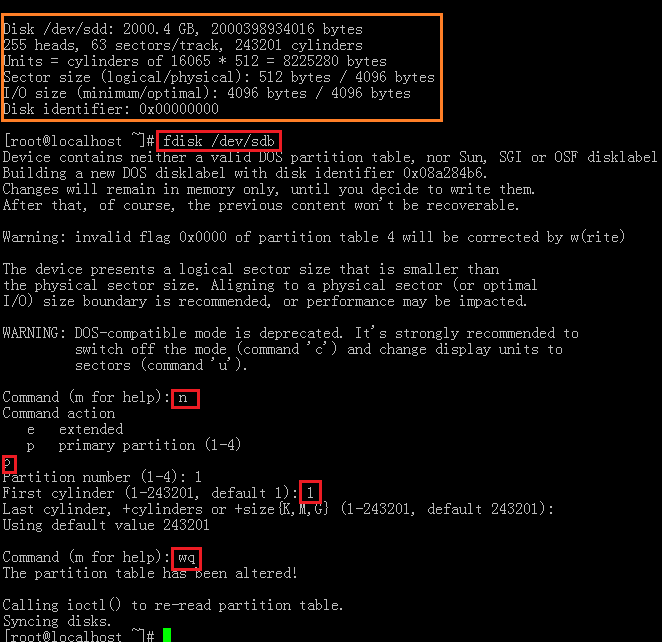 »Centos 挂载新硬盘,格式化,并映射到其他文件夹
»Centos 挂载新硬盘,格式化,并映射到其他文件夹 »Centos 6.X 无法安装gcc,也不能使用yum解决办法
»Centos 6.X 无法安装gcc,也不能使用yum解决办法 游客: [2024-05-09] : 你好,联想笔记本电脑插入U盘蓝屏,下载文件后插入U盘还是没有解决,请� …
游客: [2024-05-09] : 你好,联想笔记本电脑插入U盘蓝屏,下载文件后插入U盘还是没有解决,请� … 晨: [2024-04-01] : 电脑是64位的,你这个版本是32位的没关系吗?还有如果解压了下载的文件, …
晨: [2024-04-01] : 电脑是64位的,你这个版本是32位的没关系吗?还有如果解压了下载的文件, … quan: [2024-03-05] : 你好,我的dll文件出现了这个错误,是在之前电脑清理内存之后就出现这个� …
quan: [2024-03-05] : 你好,我的dll文件出现了这个错误,是在之前电脑清理内存之后就出现这个� … 游客: [2024-02-16] : INTELAUDIO\DSP_VEN_8086&DEV_0222&SUBSYS_00000022&REV_0001
游客: [2024-02-16] : INTELAUDIO\DSP_VEN_8086&DEV_0222&SUBSYS_00000022&REV_0001