йАЪеЄЄжЭ•иѓіпЉМдЄАдЄ™жЦЗдїґжЬЙеЊИйЂШзЪДеЗ†зОЗеЗЇзО∞еЬ®жЯРдЇЫиЈѓеЊДпЉИеЫ†дЄЇе§ІйГ®еИЖзЪДиљѓдїґеТМжУНдљЬз≥їзїЯйГљдЉЪе∞ЖдЄАдЇЫзФ®еИ∞зЪДжЦЗдїґе§НеИґжИЦеИЫеїЇеИ∞еЫЇеЃЪзЪДиЈѓеЊДпЉЙ
гАВзїПзїЯиЃ°пЉМchrome_watcher.dll жЦЗдїґйАЪеЄЄдЉЪеЗЇзО∞еЬ®дї•дЄЛиЈѓеЊДпЉМдї•дЄЛжШѓжѓПдЄАдЄ™иЈѓеЊДзЪДдљњзФ®зОЗпЉЪ
2.65%
c:\program files (x86)\google\chrome\application\56.0.2924.87\
6.19%
c:\program files (x86)\google\chrome\application\57.0.2987.98\
5.31%
c:\program files\google\chrome\application\49.0.2623.110\
4.42%
c:\program files\google\chrome\application\57.0.2987.110\
2.65%
c:\adwcleaner\quarantine\files\yxnaytukyrrffnksibqzxxvwjzpakjys\package\chrome-bin\6.1.2107.204\
3.54%
c:\program files\google\chrome\application\48.0.2564.116\
6.19%
c:\a45a\appdata\local\google\chrome\application\57.0.2987.133\
6.19%
c:\documents and settings\administrator\local settings\application data\google\chrome\application\49.0.2623.112\
3.54%
c:\adwcleaner\quarantine\files\awuktevztcnwuderlbcxvhonnqbsffcg\application\54.0.2840.189\
6.19%
c:\program files (x86)\google\chrome\application\58.0.3029.81\
4.42%
c:\program files (x86)\google\chrome\application\55.0.2883.87\
2.65%
c:\program files\google\chrome\application\58.0.3029.96\
2.65%
c:\program files (x86)\google\chrome\application\58.0.3029.96\
5.31%
c:\program files (x86)\google\chrome\application\57.0.2987.133\
7.08%
c:\program files\google\chrome\application\58.0.3029.110\
7.08%
c:\program files (x86)\google\chrome\application\58.0.3029.110\
5.31%
c:\adwcleaner\quarantine\files\bmixeyfyoiqhdugiuiorqtbbmggnkdjt\app\chromium\49.0.2623.110\
7.08%
c:\backup server 05222017\department of health\systems\googlechromeportable\app\chrome-bin\54.0.2840.99\
4.42%
c:\program files\google\chrome\application\59.0.3071.86\
7.08%
c:\program files (x86)\google\chrome\application\59.0.3071.115\
жПРз§ЇпЉЪе¶ВжЮЬжЙЊдЄНеИ∞иљѓдїґеЃЙи£ЕиЈѓеЊДпЉМеПѓдї•ж†єжНЃдЄКйЭҐеИЧеЗЇзЪДдњ°жБѓпЉМеєґе∞ЖжЦЗдїґжФЊеЬ®дљњзФ®зОЗиЊГйЂШзЪДеЗ†дЄ™иЈѓеЊДдЄ≠гАВпЉИж≥®жДПеУЯпЉЪзїЯиЃ°жХ∞жНЃдЄНиГљдњЭиѓБ100%ж≠£з°ЃпЉМдїЕдЊЫеПВиАГеУИпЉЙ
еП¶е§ЦпЉМињШеПСзО∞ chrome_watcher.dll жЦЗдїґеБґе∞ФдЉЪеЗЇзО∞еЬ®дї•дЄЛиЈѓеЊДпЉМдљЖзФ±дЇОеЗЇзО∞зЪДжђ°жХ∞жѓФиЊГе∞СпЉМжЙАдї•дЄНиЃ°зЃЧињЩдЇЫиЈѓеЊДзЪДдљњзФ®зОЗпЉЪ
• c:\user\appdata\local\google\chrome\application\59.0.3071.115\• c:\program files\google\chrome\application\59.0.3071.115\• c:\gabo\appdata\local\google\chrome\application\59.0.3071.115\• c:\hpnb\appdata\local\google\chrome\application\59.0.3071.115\• c:\program files\google\chrome\application\60.0.3112.7\• c:\program files\google\chrome\application\60.0.3112.78\• c:\program files (x86)\slimjet\• c:\user\appdata\local\google\chrome\application\60.0.3112.90\• c:\program files\google\chrome\application\60.0.3112.90\• c:\program files (x86)\google\chrome\application\60.0.3112.90\• c:\usuario\appdata\local\google\chrome\application\60.0.3112.90\• c:\program files (x86)\google\chrome\application\59.0.3071.109\• c:\program files\google\chrome\application\60.0.3112.101\• c:\program files (x86)\google\chrome\application\60.0.3112.101\• c:\administrator\appdata\local\google\chrome\application\60.0.3112.101\• c:\program files\google\chrome\application\60.0.3112.113\• c:\program files\google\chrome\application\61.0.3163.79\• c:\program files\google\chrome\application\61.0.3163.91\• c:\adwcleaner\quarantine\files\qtesyciumtjwtlznsvmxotbiaedxzlhp\application\• c:\program files\google\chrome\application\61.0.3163.100\• c:\program files (x86)\google\chrome\application\61.0.3163.100\• c:\program files\google\chrome\application\62.0.3202.62\• c:\program files\google\chrome\application\62.0.3202.75\• c:\program files\google\chrome\application\62.0.3202.89\• c:\pc\appdata\local\google\chrome\application\64.0.3260.2\• c:\program files\google\chrome\application\62.0.3202.94\• c:\program files\google\chrome\application\63.0.3239.40\• c:\archivos de programa\safer technologies\secure browser\application\49.0.2623.200\• c:\program files\google\chrome\application\64.0.3269.3\• c:\program files\google\chrome\application\63.0.3239.84\жАїдєЛеСҐпЉМдЄКињ∞жЙАжЬЙзЪДиЈѓеЊДжШѓ chrome_watcher.dll жЦЗ俴襀жЯРдЇЫз®ЛеЇПдљњзФ®жЧґпЉМжЙАеЬ®зЪДиЈѓеЊДпЉМдљЖеєґдЄНжДПеС≥зЭАеЃГењЕй°їе≠ШеВ®еЬ®дЄКињ∞иЈѓеЊДдЄ≠пЉМиѓ•жЦЗдїґеЇФе≠ШеВ®еЬ®иљѓдїґзЪДеЃЮйЩЕеЃЙи£ЕиЈѓеЊДдЄ≠гАВ
жПРз§ЇпЉЪе¶ВжЮЬжЙЊдЄНеИ∞иљѓдїґеЃЙи£ЕиЈѓеЊДпЉМеПѓдї•жМЙзЕІдЄКйЭҐеИЧеЗЇзЪДиЈѓеЊДйАРдЄ™жЯ•жЙЊпЉМеєґе∞ЖжЦЗдїґжФЊеЬ®жЙЊеИ∞зЪДиЈѓеЊДдЄ≠гАВ
еЧѓеЧѓпЉМеЕґеЃЮжИСзЯ•йБУдљ†жШѓжЗТеЊЧжЙЊињЩдЇЫиЈѓеЊДдЇЖпЉМињШжЬЙдЄАжЛЫиґЕзЇІе•љдљњпЉМе¶ВжЮЬдљ†дЄЛиљљзЪДжШѓ32дљНзЪДжЦЗдїґпЉМе∞ЖжЦЗдїґжФЊеИ∞ C:/Windows/System32/зЫЃељХдЄЛпЉЫе¶ВжЮЬдљ†дЄЛиљљзЪДжШѓ64дљНжЦЗдїґпЉМе∞ЖжЦЗдїґжФЊеИ∞ C:\Windows\SysWOW64\ зЫЃељХдЄЛгАВпЉИеШњеШњпЉМињЩдєИе•љзЪДжЦєж≥ХпЉМжИСжШѓзХЩеИ∞жЬАеРОжЙНиѓізЪДгАВпЉЙ
жПРз§ЇпЉЪе¶ВдљХжЙЊеИ∞иЗ™еЈ±жЙАйЬАжЦЗдїґеСҐпЉЯињЩйЗМжЬЙдЄЙзІНжЦєж≥ХпЉЪ
зђђдЄАзІНжЦєж≥ХпЉЪе¶ВжЮЬдљ†зЯ•йБУжЙАйЬАи¶БжЦЗдїґзЪД MD5 еАЉпЉМйВ£е•љеКЮпЉМж†єжНЃињЩдЄ™еАЉдЄЛиљљзЫЄеЇФзЪДжЦЗдїґеН≥еПѓпЉМињЩзІНжЦєж≥ХжЬАеПѓйЭ†гАВ
йҐЭпЉМеЕґеЃЮзЯ•йБУињЩдЄ™ MD5 еАЉзЪДдЇЇдЄНе§ЪзЪДпЉИеГПзЂЩйХњињЩзІНжКАжЬѓеЃЕзЪДжЙНдЉЪжЗВпЉЙпЉМжИСзЯ•йБУе¶ВжЮЬжИСеЖНдЄНиѓіеЗЇдЄАзІНеРИйАВе§ІдЉЧзЪДжЦєж≥ХпЉМжИСдЉЪ襀䚆俐еЦЈзЪД.....
е•љеРІпЉМзђђдЄЙзІНжЦєж≥ХжШѓпЉИињЩзІНжЦєж≥Хе§ІеЃґзФ®дЇЖйГљиѓіе•љпЉЙпЉЪ е¶ВжЮЬдљ†зЪДеОЯеІЛжЦЗдїґеЈ≤зїПжНЯеЭПдљЖж≤°жЬЙ䪥姱пЉМйВ£е∞±ж†єжНЃжЦЗдїґзЙИжЬђеПЈињЫи°МйАЙжЛ©пЉМпЉИжЯ•зЬЛжЦЗдїґзЙИжЬђзЪДжЦєж≥ХпЉЪйЉ†ж†ЗеНХеЗїеОЯеІЛжЦЗдїґпЉМзДґеРОеНХеЗїеП≥йФЃеЉєеЗЇиПЬеНХпЉМдїОдЄ≠йАЙжЛ©вАЬе±ЮжАІвАЭпЉМеПѓдї•зЬЛеИ∞жЦЗдїґзЪДзЙИжЬђеПЈпЉЙпЉМеЄМжЬЫиГљеЄЃдЄКдљ†гАВ
ељУзДґпЉМдљ†жЬЙжЧґеАЩдЉЪзЬЛеИ∞дЄ™еИЂжЦЗдїґжШѓж≤°жЬЙзЙИжЬђдњ°жБѓзЪДпЉМеѓєдЇОињЩзІНжГЕеЖµ~~~жИСдєЯж≤°еКЮж≥ХеСАпЉМињШжШѓж†єжНЃжЦЗдїґ MD5 еАЉеОїжЙЊеРІ~~~ еИЂеЦЈеУИ...... : )
ињШдЄНи°МпЉЯзФµиДСињШжШѓжМВдЇЖпЉЯжЦЗдїґињШжШѓж≤°жЙЊеИ∞пЉЯдЄНи°Ме∞±зїЩжИСзХЩи®АеРІпЉМжИСе∞љењЂеЄЃдљ†е§ДзРЖгАВ
еУ¶еУ¶еУ¶пЉМеѓєдЇЖпЉМеЬ®й°µйЭҐй°ґйГ®зЪДжРЬ糥еКЯиГљпЉМеПѓдї•иЃ©дљ†дЇЛеНКеКЯеАНпЉМиЊУеЕ•жЦЗдїґеРНпЉМзЫіжО•жЯ•жЙЊдљ†жГ≥и¶БзЪДжЦЗдїґгАВ


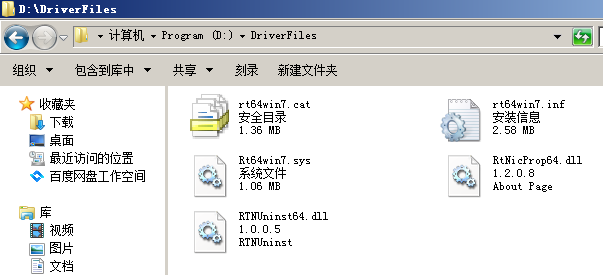 »жЙЛеК®еЃЙи£Ей©±еК®з®ЛеЇПзЪДеЕЈдљУж≠•й™§
»жЙЛеК®еЃЙи£Ей©±еК®з®ЛеЇПзЪДеЕЈдљУж≠•й™§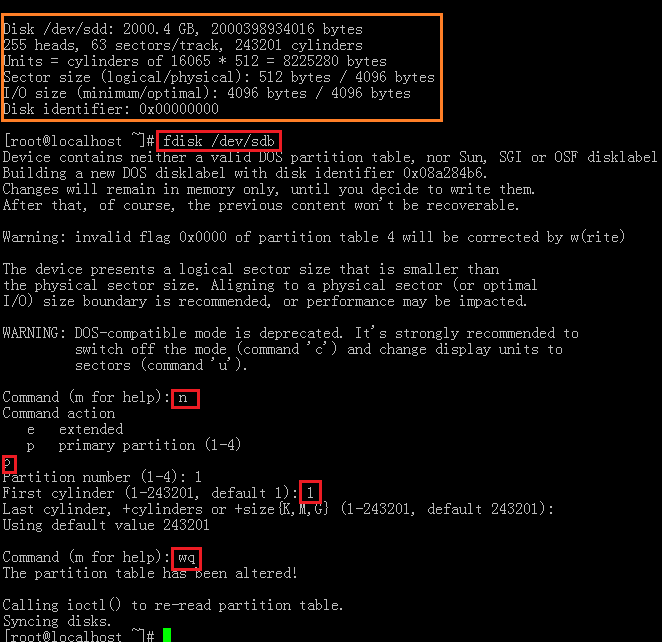 »Centos жМВиљљжЦ∞з°ђзЫШпЉМж†ЉеЉПеМЦпЉМеєґжШ†е∞ДеИ∞еЕґдїЦжЦЗдїґе§є
»Centos жМВиљљжЦ∞з°ђзЫШпЉМж†ЉеЉПеМЦпЉМеєґжШ†е∞ДеИ∞еЕґдїЦжЦЗдїґе§є »Centos 6.X жЧ†ж≥ХеЃЙи£ЕgccпЉМдєЯдЄНиГљдљњзФ®yumиІ£еЖ≥еКЮж≥Х
»Centos 6.X жЧ†ж≥ХеЃЙи£ЕgccпЉМдєЯдЄНиГљдљњзФ®yumиІ£еЖ≥еКЮж≥Х »ињОжЦ∞жШ•пЉМ2024жЦ∞еєіжЦ∞ж∞Фи±°
»ињОжЦ∞жШ•пЉМ2024жЦ∞еєіжЦ∞ж∞Фи±° »2024еєіпЉМеРСиВЪиЕ©жМСжИШеХ¶
»2024еєіпЉМеРСиВЪиЕ©жМСжИШеХ¶ »2023еєіпЉМдїК姩жШѓеЖђиЗ≥
»2023еєіпЉМдїК姩жШѓеЖђиЗ≥ жЄЄеЃҐ: [2024-05-11] : жАОдєИеНЄиљљињЩдЄ™з®ЛеЇП
жЄЄеЃҐ: [2024-05-11] : жАОдєИеНЄиљљињЩдЄ™з®ЛеЇП жЄЄеЃҐ: [2024-05-09] : дљ†е•љпЉМиБФжГ≥зђФиЃ∞жЬђзФµиДСжПТеЕ•UзЫШиУЭе±ПпЉМдЄЛиљљжЦЗдїґеРОжПТеЕ•UзЫШињШжШѓж≤°жЬЙиІ£еЖ≥пЉМиѓЈйЧ …
жЄЄеЃҐ: [2024-05-09] : дљ†е•љпЉМиБФжГ≥зђФиЃ∞жЬђзФµиДСжПТеЕ•UзЫШиУЭе±ПпЉМдЄЛиљљжЦЗдїґеРОжПТеЕ•UзЫШињШжШѓж≤°жЬЙиІ£еЖ≥пЉМиѓЈйЧ … GxmиМЧжљЗ: [2024-04-04] : жИСжЙЊдЄНеИ∞жЬЙйЧЃйҐШзЪДиЃЊе§ЗпЉМиѓЈйЧЃдЄАдЄЛињЩдЄ™иѓ•жАОдєИжУНдљЬ win11
GxmиМЧжљЗ: [2024-04-04] : жИСжЙЊдЄНеИ∞жЬЙйЧЃйҐШзЪДиЃЊе§ЗпЉМиѓЈйЧЃдЄАдЄЛињЩдЄ™иѓ•жАОдєИжУНдљЬ win11 жЩ®: [2024-04-01] : зФµиДСжШѓ64дљНзЪДпЉМдљ†ињЩдЄ™зЙИжЬђжШѓ32дљНзЪДж≤°еЕ≥з≥їеРЧпЉЯињШжЬЙе¶ВжЮЬиІ£еОЛдЇЖдЄЛиљљзЪДжЦЗдїґпЉМ …
жЩ®: [2024-04-01] : зФµиДСжШѓ64дљНзЪДпЉМдљ†ињЩдЄ™зЙИжЬђжШѓ32дљНзЪДж≤°еЕ≥з≥їеРЧпЉЯињШжЬЙе¶ВжЮЬиІ£еОЛдЇЖдЄЛиљљзЪДжЦЗдїґпЉМ … quan: [2024-03-05] : дљ†е•љпЉМжИСзЪДdllжЦЗдїґеЗЇзО∞дЇЖињЩдЄ™йФЩиѓѓпЉМжШѓеЬ®дєЛеЙНзФµиДСжЄЕзРЖеЖЕе≠ШдєЛеРОе∞±еЗЇзО∞ињЩдЄ™й …
quan: [2024-03-05] : дљ†е•љпЉМжИСзЪДdllжЦЗдїґеЗЇзО∞дЇЖињЩдЄ™йФЩиѓѓпЉМжШѓеЬ®дєЛеЙНзФµиДСжЄЕзРЖеЖЕе≠ШдєЛеРОе∞±еЗЇзО∞ињЩдЄ™й … жЄЄеЃҐ: [2024-02-16] : INTELAUDIO\DSP_VEN_8086&DEV_0222&SUBSYS_00000022&REV_0001
жЄЄеЃҐ: [2024-02-16] : INTELAUDIO\DSP_VEN_8086&DEV_0222&SUBSYS_00000022&REV_0001