

 »еҰӮдҪ•жүӢеҠЁе®үе…ЁеҲ йҷӨдёҖдәӣжңӘзҹҘзҡ„дёҙж—¶ж–Ү件
»еҰӮдҪ•жүӢеҠЁе®үе…ЁеҲ йҷӨдёҖдәӣжңӘзҹҘзҡ„дёҙж—¶ж–Ү件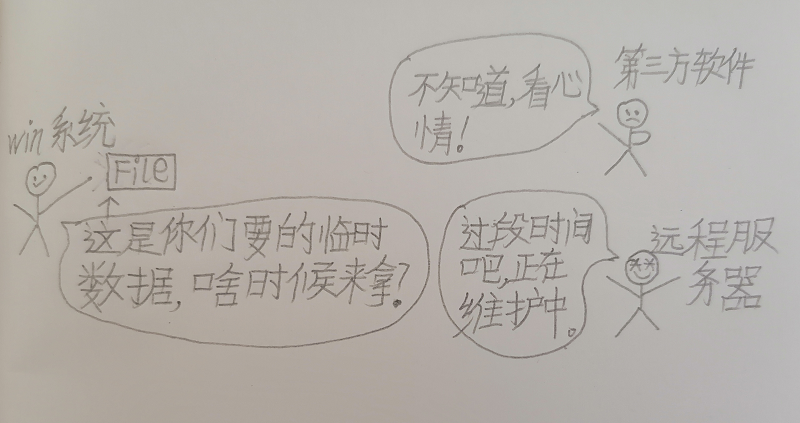 »Windowsзі»з»ҹйҮҢпјҢд»Җд№ҲжҳҜдёҙж—¶ж–Ү件пјҹжҳҜеҰӮдҪ•дә§з”ҹзҡ„пјҹ
»Windowsзі»з»ҹйҮҢпјҢд»Җд№ҲжҳҜдёҙж—¶ж–Ү件пјҹжҳҜеҰӮдҪ•дә§з”ҹзҡ„пјҹ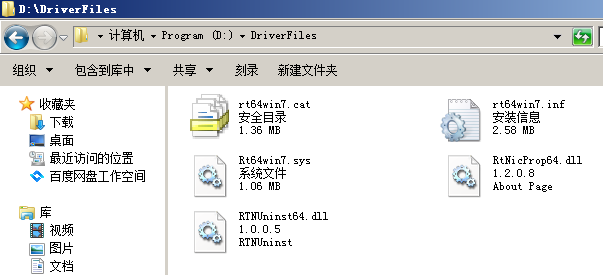 »жүӢеҠЁе®үиЈ…й©ұеҠЁзЁӢеәҸзҡ„е…·дҪ“жӯҘйӘӨ
»жүӢеҠЁе®үиЈ…й©ұеҠЁзЁӢеәҸзҡ„е…·дҪ“жӯҘйӘӨ »иҝҺж–°жҳҘпјҢ2024ж–°е№ҙж–°ж°”иұЎ
»иҝҺж–°жҳҘпјҢ2024ж–°е№ҙж–°ж°”иұЎ »2024е№ҙпјҢеҗ‘иӮҡи…©жҢ‘жҲҳе•Ұ
»2024е№ҙпјҢеҗ‘иӮҡи…©жҢ‘жҲҳе•Ұ »2023е№ҙпјҢд»ҠеӨ©жҳҜеҶ¬иҮі
»2023е№ҙпјҢд»ҠеӨ©жҳҜеҶ¬иҮі еӨ§иӮҡй№…: [2024-07-13] : ж„ҹи°ўThinkBoook14+ 2023й”җйҫҷзүҲйҷҚзә§йҮҚиЈ…WIN10жҳҫзӨәжңүдёӘжңӘзҹҘи®ҫеӨҮгҖӮжүҫдёҚеҲ°й©ұеҠЁгҖӮеҒ¶е° …
еӨ§иӮҡй№…: [2024-07-13] : ж„ҹи°ўThinkBoook14+ 2023й”җйҫҷзүҲйҷҚзә§йҮҚиЈ…WIN10жҳҫзӨәжңүдёӘжңӘзҹҘи®ҫеӨҮгҖӮжүҫдёҚеҲ°й©ұеҠЁгҖӮеҒ¶е° … Damon: [2024-06-05] : дҪ еҘҪпјҢжҲ‘зҡ„cad2012пјҢдјҡеҮәзҺ°вҖңеә”з”ЁзЁӢеәҸзҡ„组件дёӯеҸ‘з”ҹдәҶжңӘз»ҸеӨ„зҗҶзҡ„ејӮеёёгҖӮвҖқиҜ· …
Damon: [2024-06-05] : дҪ еҘҪпјҢжҲ‘зҡ„cad2012пјҢдјҡеҮәзҺ°вҖңеә”з”ЁзЁӢеәҸзҡ„组件дёӯеҸ‘з”ҹдәҶжңӘз»ҸеӨ„зҗҶзҡ„ејӮеёёгҖӮвҖқиҜ· … еёғжҙӣиҙқеӨҡиҠ¬: [2024-05-31] : жҲ‘зҡ„жү“еҚ°жңәеңЁжүӢжңәгҖҒе№іжқҝгҖҒ笔记жң¬дёҠйғҪеҸҜд»ҘжӯЈеёёжү“еҚ°пјҢдҪҶжҳҜдҪҝз”ЁеҸ°ејҸдёӢиҪҪй©ұе …
еёғжҙӣиҙқеӨҡиҠ¬: [2024-05-31] : жҲ‘зҡ„жү“еҚ°жңәеңЁжүӢжңәгҖҒе№іжқҝгҖҒ笔记жң¬дёҠйғҪеҸҜд»ҘжӯЈеёёжү“еҚ°пјҢдҪҶжҳҜдҪҝз”ЁеҸ°ејҸдёӢиҪҪй©ұе … зҢӘзҢӘ: [2024-05-20] : windows2008 r2 64дҪҚзі»з»ҹпјҢжңҖиҝ‘жҖ»и“қеұҸпјҢиҮӘеҠЁйҮҚеҗҜпјҢжҠ“и“қеұҸдҝЎжҒҜжҳҜntoskrnl.exeеј• …
зҢӘзҢӘ: [2024-05-20] : windows2008 r2 64дҪҚзі»з»ҹпјҢжңҖиҝ‘жҖ»и“қеұҸпјҢиҮӘеҠЁйҮҚеҗҜпјҢжҠ“и“қеұҸдҝЎжҒҜжҳҜntoskrnl.exeеј• … жёёе®ў: [2024-05-11] : жҖҺд№ҲеҚёиҪҪиҝҷдёӘзЁӢеәҸ
жёёе®ў: [2024-05-11] : жҖҺд№ҲеҚёиҪҪиҝҷдёӘзЁӢеәҸ жёёе®ў: [2024-05-09] : дҪ еҘҪпјҢиҒ”жғіз¬”и®°жң¬з”өи„‘жҸ’е…ҘUзӣҳи“қеұҸпјҢдёӢиҪҪж–Ү件еҗҺжҸ’е…ҘUзӣҳиҝҳжҳҜжІЎжңүи§ЈеҶіпјҢиҜ·й— …
жёёе®ў: [2024-05-09] : дҪ еҘҪпјҢиҒ”жғіз¬”и®°жң¬з”өи„‘жҸ’е…ҘUзӣҳи“қеұҸпјҢдёӢиҪҪж–Ү件еҗҺжҸ’е…ҘUзӣҳиҝҳжҳҜжІЎжңүи§ЈеҶіпјҢиҜ·й— …йҖҡеёёжқҘиҜҙпјҢдёҖдёӘж–Ү件жңүеҫҲй«ҳзҡ„еҮ зҺҮеҮәзҺ°еңЁжҹҗдәӣи·Ҝеҫ„пјҲеӣ дёәеӨ§йғЁеҲҶзҡ„иҪҜ件е’Ңж“ҚдҪңзі»з»ҹйғҪдјҡе°ҶдёҖдәӣз”ЁеҲ°зҡ„ж–Ү件еӨҚеҲ¶жҲ–еҲӣе»әеҲ°еӣәе®ҡзҡ„и·Ҝеҫ„пјү гҖӮз»Ҹз»ҹи®ЎпјҢglob.dll ж–Ү件йҖҡеёёдјҡеҮәзҺ°еңЁд»ҘдёӢи·Ҝеҫ„пјҢд»ҘдёӢжҳҜжҜҸдёҖдёӘи·Ҝеҫ„зҡ„дҪҝз”ЁзҺҮпјҡ
жҸҗзӨәпјҡеҰӮжһңжүҫдёҚеҲ°иҪҜ件е®үиЈ…и·Ҝеҫ„пјҢеҸҜд»Ҙж №жҚ®дёҠйқўеҲ—еҮәзҡ„дҝЎжҒҜпјҢ并е°Ҷж–Ү件ж”ҫеңЁдҪҝз”ЁзҺҮиҫғй«ҳзҡ„еҮ дёӘи·Ҝеҫ„дёӯгҖӮпјҲжіЁж„Ҹе“ҹпјҡз»ҹи®Ўж•°жҚ®дёҚиғҪдҝқиҜҒ100%жӯЈзЎ®пјҢд»…дҫӣеҸӮиҖғе“Ҳпјү
еҸҰеӨ–пјҢиҝҳеҸ‘зҺ° glob.dll ж–Ү件еҒ¶е°”дјҡеҮәзҺ°еңЁд»ҘдёӢи·Ҝеҫ„пјҢдҪҶз”ұдәҺеҮәзҺ°зҡ„ж¬Ўж•°жҜ”иҫғе°‘пјҢжүҖд»ҘдёҚи®Ўз®—иҝҷдәӣи·Ҝеҫ„зҡ„дҪҝз”ЁзҺҮпјҡ
жҖ»д№Ӣе‘ўпјҢдёҠиҝ°жүҖжңүзҡ„и·Ҝеҫ„жҳҜ glob.dll ж–Ү件被жҹҗдәӣзЁӢеәҸдҪҝз”Ёж—¶пјҢжүҖеңЁзҡ„и·Ҝеҫ„пјҢдҪҶ并дёҚж„Ҹе‘ізқҖе®ғеҝ…йЎ»еӯҳеӮЁеңЁдёҠиҝ°и·Ҝеҫ„дёӯпјҢиҜҘж–Ү件еә”еӯҳеӮЁеңЁиҪҜ件зҡ„е®һйҷ…е®үиЈ…и·Ҝеҫ„дёӯгҖӮ
жҸҗзӨәпјҡеҰӮжһңжүҫдёҚеҲ°иҪҜ件е®үиЈ…и·Ҝеҫ„пјҢеҸҜд»ҘжҢүз…§дёҠйқўеҲ—еҮәзҡ„и·Ҝеҫ„йҖҗдёӘжҹҘжүҫпјҢ并е°Ҷж–Ү件ж”ҫеңЁжүҫеҲ°зҡ„и·Ҝеҫ„дёӯгҖӮ
е—Ҝе—ҜпјҢе…¶е®һжҲ‘зҹҘйҒ“дҪ жҳҜжҮ’еҫ—жүҫиҝҷдәӣи·Ҝеҫ„дәҶпјҢиҝҳжңүдёҖжӢӣи¶…зә§еҘҪдҪҝпјҢеҰӮжһңдҪ дёӢиҪҪзҡ„жҳҜ32дҪҚзҡ„ж–Ү件пјҢе°Ҷж–Ү件ж”ҫеҲ° C:/Windows/System32/зӣ®еҪ•дёӢпјӣеҰӮжһңдҪ дёӢиҪҪзҡ„жҳҜ64дҪҚж–Ү件пјҢе°Ҷж–Ү件ж”ҫеҲ° C:\Windows\SysWOW64\ зӣ®еҪ•дёӢгҖӮпјҲеҳҝеҳҝпјҢиҝҷд№ҲеҘҪзҡ„ж–№жі•пјҢжҲ‘жҳҜз•ҷеҲ°жңҖеҗҺжүҚиҜҙзҡ„гҖӮпјүжҸҗзӨәпјҡеҰӮдҪ•жүҫеҲ°иҮӘе·ұжүҖйңҖж–Ү件呢пјҹиҝҷйҮҢжңүдёүз§Қж–№жі•пјҡ
дёӢиҪҪ glob.dll ж–Ү件
иҝҳдёҚиЎҢпјҹз”өи„‘иҝҳжҳҜжҢӮдәҶпјҹж–Ү件иҝҳжҳҜжІЎжүҫеҲ°пјҹдёҚиЎҢе°ұз»ҷжҲ‘з•ҷиЁҖеҗ§пјҢжҲ‘е°Ҫеҝ«её®дҪ еӨ„зҗҶгҖӮ