通常来说,一个文件有很高的几率出现在某些路径(因为大部分的软件和操作系统都会将一些用到的文件复制或创建到固定的路径)
。经统计,microsoft.visualstudio.services.common.dll 文件通常会出现在以下路径,以下是每一个路径的使用率:
21.43%
c:\program files (x86)\microsoft visual studio\2017\community\common7\ide\commonextensions\microsoft\teamfoundation\team explorer\
21.43%
c:\windows\microsoft.net\assembly\gac_msil\microsoft.visualstudio.services.common\v4.0_12.0.0.0__b03f5f7f11d50a3a\
11.9%
c:\program files (x86)\common files\microsoft shared\vshub\servicemodules\accountmanagement\14.0\bin\
11.9%
c:\program files (x86)\common files\microsoft shared\vshub\servicemodules\settings\1.0\bin\
11.9%
c:\program files (x86)\microsoft visual studio\2017\community\common7\servicehub\services\microsoft.developer.identityservice\
7.14%
c:\program files\common files\microsoft shared\team foundation server\15.0\
14.29%
c:\program files\microsoft visual studio\installer\resources\app\servicehub\services\microsoft.developer.identityservice\
提示:如果找不到软件安装路径,可以根据上面列出的信息,并将文件放在使用率较高的几个路径中。(注意哟:统计数据不能保证100%正确,仅供参考哈)
下载 microsoft.visualstudio.services.common.dll 文件
12.0.31101.0
2644592eee63528fbccf491dd6f85f44180 K32 位下载 14.0.24712.0
6e9e44770f7407768838f243d365814e284 K32 位下载 14.102.25619.0 built by: releases/Dev14.3MU (f3ec03bb48)
7b8b531840f5e0ebd962119fbc27bb78295 K32 位下载 12.0.21005.1
4bae707a37becc29c1b4101eee19d479138 K32 位下载 15.112.26421.0 built by: releases/dev15.2vs (f5d4a74c07)
fdca367672219082aef189e3a8e6af57454 K32 位下载 15.107.25819.0 built by: releases/M107 (9113479103)
985f4cd6b3316e63e44d36da11056156436 K32 位下载 15.129.27421.2 built by: releases/dev15.6vs (30e67af560)
a953f16c4210042ee37096aacaf612a9471 K32 位下载 12.0.40629.0
1f448ea9da28fc871e464e91b3b78a51180 K32 位下载 15.123.27220.1 built by: releases/dev15.5vssvc (c28b108d91)
d01bf945ef2870742aa4fdff1b035efd466 K32 位下载 15.122.26930.1 built by: releases/M122 (042910d9fe)
9dc4d184aa5aad3e54761b04b7e3c639465 K32 位下载 15.129.28124.3 built by: releases/dev15.8vssvc (01b4de9b0a)
e5eca3bc3502165fdae0225350389a6d472 K32 位下载
还不行?电脑还是挂了?文件还是没找到?不行就给我留言吧,我尽快帮你处理。
哦哦哦,对了,在页面顶部的搜索功能,可以让你事半功倍,输入文件名,直接查找你想要的文件。


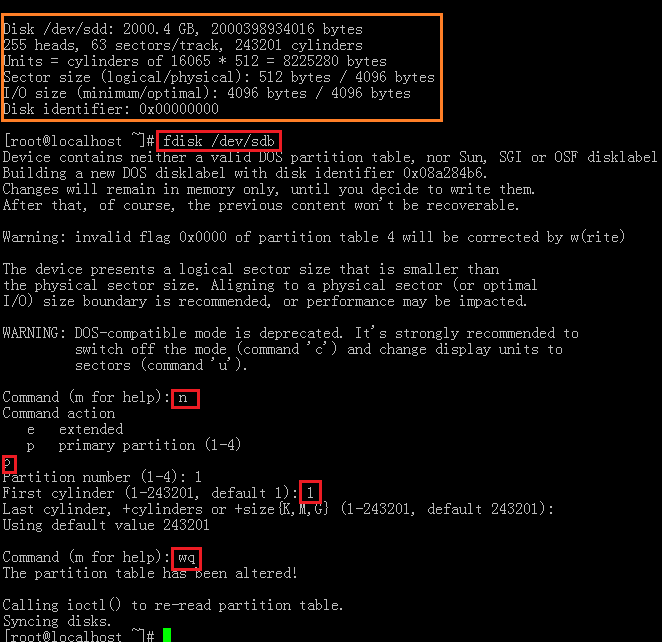 »Centos 挂载新硬盘,格式化,并映射到其他文件夹
»Centos 挂载新硬盘,格式化,并映射到其他文件夹 »Centos 6.X 无法安装gcc,也不能使用yum解决办法
»Centos 6.X 无法安装gcc,也不能使用yum解决办法 游客: [2024-05-09] : 你好,联想笔记本电脑插入U盘蓝屏,下载文件后插入U盘还是没有解决,请� …
游客: [2024-05-09] : 你好,联想笔记本电脑插入U盘蓝屏,下载文件后插入U盘还是没有解决,请� … 晨: [2024-04-01] : 电脑是64位的,你这个版本是32位的没关系吗?还有如果解压了下载的文件, …
晨: [2024-04-01] : 电脑是64位的,你这个版本是32位的没关系吗?还有如果解压了下载的文件, … quan: [2024-03-05] : 你好,我的dll文件出现了这个错误,是在之前电脑清理内存之后就出现这个� …
quan: [2024-03-05] : 你好,我的dll文件出现了这个错误,是在之前电脑清理内存之后就出现这个� … 游客: [2024-02-16] : INTELAUDIO\DSP_VEN_8086&DEV_0222&SUBSYS_00000022&REV_0001
游客: [2024-02-16] : INTELAUDIO\DSP_VEN_8086&DEV_0222&SUBSYS_00000022&REV_0001