通常来说,一个文件有很高的几率出现在某些路径(因为大部分的软件和操作系统都会将一些用到的文件复制或创建到固定的路径)
。经统计,pouimage.plugin.resources.dll 文件通常会出现在以下路径,以下是每一个路径的使用率:
8.77%
c:\twincat\3.1\components\plc\plugins\e1b7da35-7bdb-41d4-82b5-4e538c1b1c82\3.5.10.30\de\
2.63%
c:\twincat\3.1\components\plc\plugins\e1b7da35-7bdb-41d4-82b5-4e538c1b1c82\3.5.10.30\en\
8.77%
c:\twincat\3.1\components\plc\plugins\e1b7da35-7bdb-41d4-82b5-4e538c1b1c82\3.5.10.30\es\
7.02%
c:\twincat\3.1\components\plc\plugins\e1b7da35-7bdb-41d4-82b5-4e538c1b1c82\3.5.10.30\fr\
7.89%
c:\twincat\3.1\components\plc\plugins\e1b7da35-7bdb-41d4-82b5-4e538c1b1c82\3.5.10.30\it\
7.02%
c:\twincat\3.1\components\plc\plugins\e1b7da35-7bdb-41d4-82b5-4e538c1b1c82\3.5.10.30\ja\
2.63%
c:\twincat\3.1\components\plc\plugins\e1b7da35-7bdb-41d4-82b5-4e538c1b1c82\3.5.10.30\ru\
8.77%
c:\twincat\3.1\components\plc\plugins\e1b7da35-7bdb-41d4-82b5-4e538c1b1c82\3.5.10.30\zh-chs\
3.51%
c:\twincat\3.1\components\plc\plugins\e1b7da35-7bdb-41d4-82b5-4e538c1b1c82\3.5.8.10\de\
6.14%
c:\twincat\3.1\components\plc\plugins\e1b7da35-7bdb-41d4-82b5-4e538c1b1c82\3.5.8.10\en\
8.77%
c:\twincat\3.1\components\plc\plugins\e1b7da35-7bdb-41d4-82b5-4e538c1b1c82\3.5.8.10\es\
8.77%
c:\twincat\3.1\components\plc\plugins\e1b7da35-7bdb-41d4-82b5-4e538c1b1c82\3.5.8.10\fr\
6.14%
c:\twincat\3.1\components\plc\plugins\e1b7da35-7bdb-41d4-82b5-4e538c1b1c82\3.5.8.10\it\
3.51%
c:\twincat\3.1\components\plc\plugins\e1b7da35-7bdb-41d4-82b5-4e538c1b1c82\3.5.8.10\ja\
4.39%
c:\twincat\3.1\components\plc\plugins\e1b7da35-7bdb-41d4-82b5-4e538c1b1c82\3.5.8.10\ru\
5.26%
c:\twincat\3.1\components\plc\plugins\e1b7da35-7bdb-41d4-82b5-4e538c1b1c82\3.5.8.10\zh-chs\
提示:如果找不到软件安装路径,可以根据上面列出的信息,并将文件放在使用率较高的几个路径中。(注意哟:统计数据不能保证100%正确,仅供参考哈)
另外,还发现 pouimage.plugin.resources.dll 文件偶尔会出现在以下路径,但由于出现的次数比较少,所以不计算这些路径的使用率:
• c:\a server\flying prober\2. software & application\!test_software\!!sondersoftware im fluss!!\a8ea maschine 2017-03-31\twincat\3.1\components\plc\plugins\e1b7da35-7bdb-41d4-82b5-4e538c1b1c82\3.5.8.10\de\• c:\a server\flying prober\2. software & application\!test_software\!!sondersoftware im fluss!!\a8ea maschine 2017-03-31\twincat\3.1\components\plc\plugins\e1b7da35-7bdb-41d4-82b5-4e538c1b1c82\3.5.8.10\en\• c:\a server\flying prober\2. software & application\!test_software\!!sondersoftware im fluss!!\a8ea maschine 2017-03-31\twincat\3.1\components\plc\plugins\e1b7da35-7bdb-41d4-82b5-4e538c1b1c82\3.5.8.10\es\• c:\a server\flying prober\2. software & application\!test_software\!!sondersoftware im fluss!!\a8ea maschine 2017-03-31\twincat\3.1\components\plc\plugins\e1b7da35-7bdb-41d4-82b5-4e538c1b1c82\3.5.8.10\fr\• c:\a server\flying prober\2. software & application\!test_software\!!sondersoftware im fluss!!\a8ea maschine 2017-03-31\twincat\3.1\components\plc\plugins\e1b7da35-7bdb-41d4-82b5-4e538c1b1c82\3.5.8.10\it\• c:\a server\flying prober\2. software & application\!test_software\!!sondersoftware im fluss!!\a8ea maschine 2017-03-31\twincat\3.1\components\plc\plugins\e1b7da35-7bdb-41d4-82b5-4e538c1b1c82\3.5.8.10\ja\• c:\a server\flying prober\2. software & application\!test_software\!!sondersoftware im fluss!!\a8ea maschine 2017-03-31\twincat\3.1\components\plc\plugins\e1b7da35-7bdb-41d4-82b5-4e538c1b1c82\3.5.8.10\ru\• c:\a server\flying prober\2. software & application\!test_software\!!sondersoftware im fluss!!\a8ea maschine 2017-03-31\twincat\3.1\components\plc\plugins\e1b7da35-7bdb-41d4-82b5-4e538c1b1c82\3.5.8.10\zh-chs\总之呢,上述所有的路径是 pouimage.plugin.resources.dll 文件被某些程序使用时,所在的路径,但并不意味着它必须存储在上述路径中,该文件应存储在软件的实际安装路径中。
提示:如果找不到软件安装路径,可以按照上面列出的路径逐个查找,并将文件放在找到的路径中。
嗯嗯,其实我知道你是懒得找这些路径了,还有一招超级好使,如果你下载的是32位的文件,将文件放到 C:/Windows/System32/目录下;如果你下载的是64位文件,将文件放到 C:\Windows\SysWOW64\ 目录下。(嘿嘿,这么好的方法,我是留到最后才说的。)
下载 pouimage.plugin.resources.dll 文件
3.5.10.30
4ae0dbea8d509baf3e2f96c01ed13abe17 K32 位下载 3.5.10.30
eb79cc96adef5b4441fde48f29896d4417 K32 位下载 3.5.10.30
fe32b5f1fd5d42586b047b14cd2847fe17 K32 位下载 3.5.10.30
7ac933677b2eae04c07f2e1b6372057617 K32 位下载 3.5.10.30
46e0cb75f74ee9915557fe4c43f9ab1a17 K32 位下载 3.5.10.30
56907df5c62067f249a12782cfa2430d17 K32 位下载 3.5.10.30
8fc6952c361cd407cc72f2f24a76494317 K32 位下载 3.5.10.30
899301c19370c71b2119f4b34658a80c17 K32 位下载 3.5.8.10
64f3121002ffc36418e493cd28b2ef8b17 K32 位下载 3.5.8.10
eaf991b4557c6fbe8804bf7efe0605ed17 K32 位下载 3.5.8.10
9345e8db970f85cf17925a798977672e17 K32 位下载 3.5.8.10
a3a12eba42f6f67b0849e05c81e304bd17 K32 位下载 3.5.8.10
037f2453852cffadd5acd2ce1a19412a17 K32 位下载 3.5.8.10
59347a94fefe23f765f44665d9d0851417 K32 位下载 3.5.8.10
8bf7f8a6fdc9e85cf104bca687c017e217 K32 位下载 3.5.8.10
39501c5ed75f8fba33d95cde4b2afe4417 K32 位下载 3.5.8.10
5fb12eed53b0922c3d61a24a27b891fc17 K32 位下载 3.5.8.10
10c11496cb6d059af2107dea3eb32ddf17 K32 位下载 3.5.8.10
7fe05fb125051ff4efecd05bd64b1e6517 K32 位下载 3.5.8.10
591a8934a281d2be23b5045bae40eb9617 K32 位下载 3.5.8.10
501f69bc3ada81a499dd3d609a09821517 K32 位下载 3.5.8.10
dcb0958389f4c4d2a0fc20975d0b9dc917 K32 位下载 3.5.8.10
c9cb1609e9932e8b704f3e2cf8e66a7d17 K32 位下载 3.5.8.10
0099ac32c9ba70f2d47d310a4928e21417 K32 位下载
还不行?电脑还是挂了?文件还是没找到?不行就给我留言吧,我尽快帮你处理。
哦哦哦,对了,在页面顶部的搜索功能,可以让你事半功倍,输入文件名,直接查找你想要的文件。


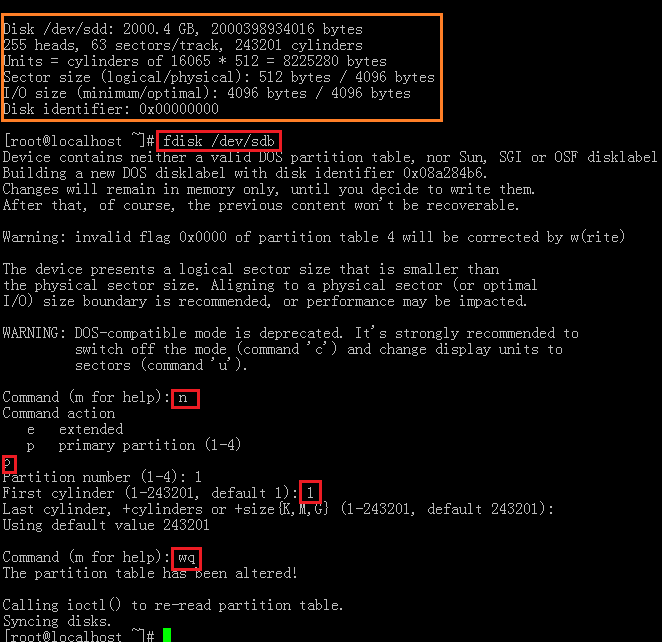 »Centos 挂载新硬盘,格式化,并映射到其他文件夹
»Centos 挂载新硬盘,格式化,并映射到其他文件夹 »Centos 6.X 无法安装gcc,也不能使用yum解决办法
»Centos 6.X 无法安装gcc,也不能使用yum解决办法 晨: [2024-04-01] : 电脑是64位的,你这个版本是32位的没关系吗?还有如果解压了下载的文件, …
晨: [2024-04-01] : 电脑是64位的,你这个版本是32位的没关系吗?还有如果解压了下载的文件, … quan: [2024-03-05] : 你好,我的dll文件出现了这个错误,是在之前电脑清理内存之后就出现这个� …
quan: [2024-03-05] : 你好,我的dll文件出现了这个错误,是在之前电脑清理内存之后就出现这个� … 游客: [2024-02-16] : INTELAUDIO\DSP_VEN_8086&DEV_0222&SUBSYS_00000022&REV_0001
游客: [2024-02-16] : INTELAUDIO\DSP_VEN_8086&DEV_0222&SUBSYS_00000022&REV_0001 小柏: [2024-02-09] : win11 24年一月份的版本,pci.sys求一份qaq
小柏: [2024-02-09] : win11 24年一月份的版本,pci.sys求一份qaq