йҖҡеёёжқҘиҜҙпјҢдёҖдёӘж–Ү件жңүеҫҲй«ҳзҡ„еҮ зҺҮеҮәзҺ°еңЁжҹҗдәӣи·Ҝеҫ„пјҲеӣ дёәеӨ§йғЁеҲҶзҡ„иҪҜ件е’Ңж“ҚдҪңзі»з»ҹйғҪдјҡе°ҶдёҖдәӣз”ЁеҲ°зҡ„ж–Ү件еӨҚеҲ¶жҲ–еҲӣе»әеҲ°еӣәе®ҡзҡ„и·Ҝеҫ„пјү
гҖӮз»Ҹз»ҹи®ЎпјҢsdshext.dll.mui ж–Ү件йҖҡеёёдјҡеҮәзҺ°еңЁд»ҘдёӢи·Ҝеҫ„пјҢд»ҘдёӢжҳҜжҜҸдёҖдёӘи·Ҝеҫ„зҡ„дҪҝз”ЁзҺҮпјҡ
7.53%
c:\windows\system32\ar-sa\
6.45%
c:\windows\system32\cs-cz\
4.3%
c:\windows\system32\da-dk\
6.45%
c:\windows\system32\de-de\
4.3%
c:\windows\system32\el-gr\
4.3%
c:\windows\system32\en-us\
8.6%
c:\windows\system32\es-es\
7.53%
c:\windows\system32\fi-fi\
8.6%
c:\windows\system32\fr-fr\
9.68%
c:\windows\system32\hu-hu\
8.6%
c:\windows\system32\it-it\
3.23%
c:\windows\system32\ja-jp\
8.6%
c:\windows\system32\ko-kr\
5.38%
c:\windows\system32\nb-no\
6.45%
c:\windows\system32\nl-nl\
жҸҗзӨәпјҡеҰӮжһңжүҫдёҚеҲ°иҪҜ件е®үиЈ…и·Ҝеҫ„пјҢеҸҜд»Ҙж №жҚ®дёҠйқўеҲ—еҮәзҡ„дҝЎжҒҜпјҢ并е°Ҷж–Ү件ж”ҫеңЁдҪҝз”ЁзҺҮиҫғй«ҳзҡ„еҮ дёӘи·Ҝеҫ„дёӯгҖӮпјҲжіЁж„Ҹе“ҹпјҡз»ҹи®Ўж•°жҚ®дёҚиғҪдҝқиҜҒ100%жӯЈзЎ®пјҢд»…дҫӣеҸӮиҖғе“Ҳпјү
еҸҰеӨ–пјҢиҝҳеҸ‘зҺ° sdshext.dll.mui ж–Ү件еҒ¶е°”дјҡеҮәзҺ°еңЁд»ҘдёӢи·Ҝеҫ„пјҢдҪҶз”ұдәҺеҮәзҺ°зҡ„ж¬Ўж•°жҜ”иҫғе°‘пјҢжүҖд»ҘдёҚи®Ўз®—иҝҷдәӣи·Ҝеҫ„зҡ„дҪҝз”ЁзҺҮпјҡ
• c:\windows\system32\pl-pl\• c:\windows\system32\pt-br\• c:\windows\system32\pt-pt\• c:\windows\system32\ru-ru\• c:\windows\system32\sk-sk\• c:\windows\system32\th-th\• c:\windows\system32\tr-tr\• c:\windows\system32\zh-cn\• c:\windows\system32\zh-tw\• c:\windows\system32\bg-bg\• c:\windows\winsxs\amd64_microsoft-windows-s..docs-main.resources_31bf3856ad364e35_6.1.7600.16385_ar-sa_2b1e0d5ab3c2e480\• c:\windows\winsxs\amd64_microsoft-windows-s..docs-main.resources_31bf3856ad364e35_6.1.7600.16385_fr-fr_624083bd6bbe7667\• c:\windows\system32\en-gb\• c:\windows\system32\et-ee\• c:\windows\system32\hr-hr\• c:\windows\system32\sl-si\• c:\windows\system32\sr-latn-cs\• c:\windows\system32\uk-ua\• c:\windows\system32\ro-ro\• c:\windows\winsxs\amd64_microsoft-windows-s..docs-main.resources_31bf3856ad364e35_10.0.14393.0_pl-pl_9085768ee3f175db\• c:\windows\winsxs\amd64_microsoft-windows-s..docs-main.resources_31bf3856ad364e35_10.0.14393.0_en-us_913d2aae75c70c20\• c:\windows\winsxs\amd64_microsoft-windows-s..docs-main.resources_31bf3856ad364e35_6.1.7600.16385_es-es_bf890dbe78ec6005\• c:\windows\system32\es-mx\• c:\windows\winsxs\amd64_microsoft-windows-s..docs-main.resources_31bf3856ad364e35_6.1.7600.16385_bg-bg_d15deee3a44335d7\• c:\windows\winsxs\amd64_microsoft-windows-s..docs-main.resources_31bf3856ad364e35_10.0.14393.0_cs-cz_4de6df528eccafc2\• c:\windows\winsxs\amd64_microsoft-windows-s..docs-main.resources_31bf3856ad364e35_10.0.14393.0_en-gb_89b46f907a9e585b\• c:\windows\winsxs\amd64_microsoft-windows-s..docs-main.resources_31bf3856ad364e35_10.0.14393.0_fr-ca_2c3647db6d987a4d\• c:\windows\winsxs\amd64_microsoft-windows-s..docs-main.resources_31bf3856ad364e35_10.0.14393.0_nl-nl_4a491c0cfecf0827\• c:\windows\winsxs\amd64_microsoft-windows-s..docs-main.resources_31bf3856ad364e35_6.1.7600.16385_sr-..-cs_46956b8638d6d25c\• c:\windows\winsxs\amd64_microsoft-windows-s..docs-main.resources_31bf3856ad364e35_6.2.9200.16384_fr-fr_5f15397adbd1a5b7\жҖ»д№Ӣе‘ўпјҢдёҠиҝ°жүҖжңүзҡ„и·Ҝеҫ„жҳҜ sdshext.dll.mui ж–Ү件被жҹҗдәӣзЁӢеәҸдҪҝз”Ёж—¶пјҢжүҖеңЁзҡ„и·Ҝеҫ„пјҢдҪҶ并дёҚж„Ҹе‘ізқҖе®ғеҝ…йЎ»еӯҳеӮЁеңЁдёҠиҝ°и·Ҝеҫ„дёӯпјҢиҜҘж–Ү件еә”еӯҳеӮЁеңЁиҪҜ件зҡ„е®һйҷ…е®үиЈ…и·Ҝеҫ„дёӯгҖӮ
жҸҗзӨәпјҡеҰӮжһңжүҫдёҚеҲ°иҪҜ件е®үиЈ…и·Ҝеҫ„пјҢеҸҜд»ҘжҢүз…§дёҠйқўеҲ—еҮәзҡ„и·Ҝеҫ„йҖҗдёӘжҹҘжүҫпјҢ并е°Ҷж–Ү件ж”ҫеңЁжүҫеҲ°зҡ„и·Ҝеҫ„дёӯгҖӮ
е—Ҝе—ҜпјҢе…¶е®һжҲ‘зҹҘйҒ“дҪ жҳҜжҮ’еҫ—жүҫиҝҷдәӣи·Ҝеҫ„дәҶпјҢиҝҳжңүдёҖжӢӣи¶…зә§еҘҪдҪҝпјҢеҰӮжһңдҪ дёӢиҪҪзҡ„жҳҜ32дҪҚзҡ„ж–Ү件пјҢе°Ҷж–Ү件ж”ҫеҲ° C:/Windows/System32/зӣ®еҪ•дёӢпјӣеҰӮжһңдҪ дёӢиҪҪзҡ„жҳҜ64дҪҚж–Ү件пјҢе°Ҷж–Ү件ж”ҫеҲ° C:\Windows\SysWOW64\ зӣ®еҪ•дёӢгҖӮпјҲеҳҝеҳҝпјҢиҝҷд№ҲеҘҪзҡ„ж–№жі•пјҢжҲ‘жҳҜз•ҷеҲ°жңҖеҗҺжүҚиҜҙзҡ„гҖӮпјү
жҸҗзӨәпјҡеҰӮдҪ•жүҫеҲ°иҮӘе·ұжүҖйңҖж–Ү件呢пјҹиҝҷйҮҢжңүдёүз§Қж–№жі•пјҡ
第дёҖз§Қж–№жі•пјҡеҰӮжһңдҪ зҹҘйҒ“жүҖйңҖиҰҒж–Ү件зҡ„ MD5 еҖјпјҢйӮЈеҘҪеҠһпјҢж №жҚ®иҝҷдёӘеҖјдёӢиҪҪзӣёеә”зҡ„ж–Ү件еҚіеҸҜпјҢиҝҷз§Қж–№жі•жңҖеҸҜйқ гҖӮ
йўқпјҢе…¶е®һзҹҘйҒ“иҝҷдёӘ MD5 еҖјзҡ„дәәдёҚеӨҡзҡ„пјҲеғҸз«ҷй•ҝиҝҷз§ҚжҠҖжңҜе®…зҡ„жүҚдјҡжҮӮпјүпјҢжҲ‘зҹҘйҒ“еҰӮжһңжҲ‘еҶҚдёҚиҜҙеҮәдёҖз§ҚеҗҲйҖӮеӨ§дј—зҡ„ж–№жі•пјҢжҲ‘дјҡиў«дҪ 们喷зҡ„.....
еҘҪеҗ§пјҢ第дёүз§Қж–№жі•жҳҜпјҲиҝҷз§Қж–№жі•еӨ§е®¶з”ЁдәҶйғҪиҜҙеҘҪпјүпјҡ еҰӮжһңдҪ зҡ„еҺҹе§Ӣж–Ү件已з»ҸжҚҹеқҸдҪҶжІЎжңүдёўеӨұпјҢйӮЈе°ұж №жҚ®ж–Ү件зүҲжң¬еҸ·иҝӣиЎҢйҖүжӢ©пјҢпјҲжҹҘзңӢж–Ү件зүҲжң¬зҡ„ж–№жі•пјҡйј ж ҮеҚ•еҮ»еҺҹе§Ӣж–Ү件пјҢ然еҗҺеҚ•еҮ»еҸій”®еј№еҮәиҸңеҚ•пјҢд»ҺдёӯйҖүжӢ©вҖңеұһжҖ§вҖқпјҢеҸҜд»ҘзңӢеҲ°ж–Ү件зҡ„зүҲжң¬еҸ·пјүпјҢеёҢжңӣиғҪеё®дёҠдҪ гҖӮ
еҪ“然пјҢдҪ жңүж—¶еҖҷдјҡзңӢеҲ°дёӘеҲ«ж–Ү件жҳҜжІЎжңүзүҲжң¬дҝЎжҒҜзҡ„пјҢеҜ№дәҺиҝҷз§Қжғ…еҶө~~~жҲ‘д№ҹжІЎеҠһжі•е‘ҖпјҢиҝҳжҳҜж №жҚ®ж–Ү件 MD5 еҖјеҺ»жүҫеҗ§~~~ еҲ«е–·е“Ҳ...... : )


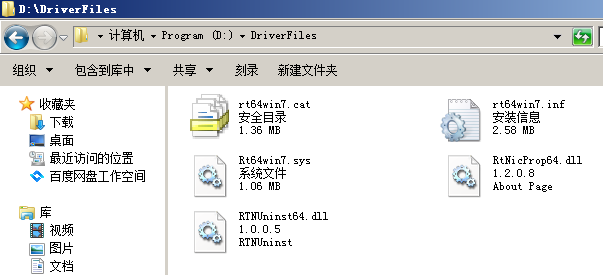 »жүӢеҠЁе®үиЈ…й©ұеҠЁзЁӢеәҸзҡ„е…·дҪ“жӯҘйӘӨ
»жүӢеҠЁе®үиЈ…й©ұеҠЁзЁӢеәҸзҡ„е…·дҪ“жӯҘйӘӨ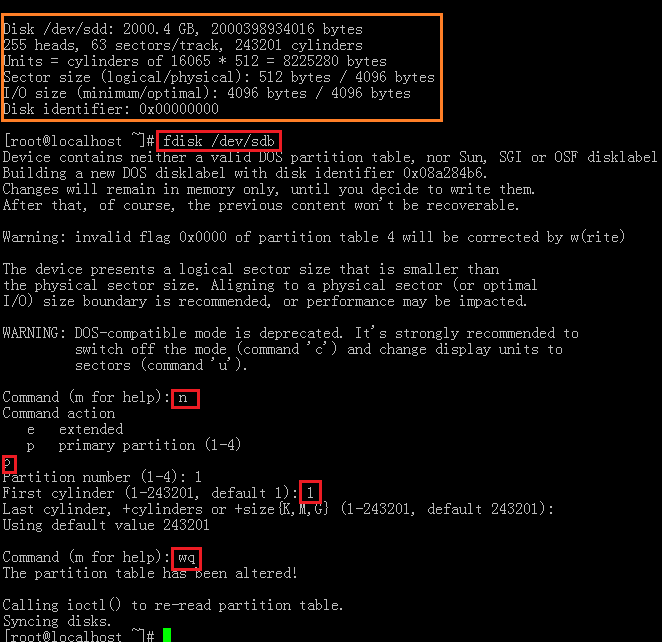 »Centos жҢӮиҪҪж–°зЎ¬зӣҳпјҢж јејҸеҢ–пјҢ并жҳ е°„еҲ°е…¶д»–ж–Ү件еӨ№
»Centos жҢӮиҪҪж–°зЎ¬зӣҳпјҢж јејҸеҢ–пјҢ并жҳ е°„еҲ°е…¶д»–ж–Ү件еӨ№ »Centos 6.X ж— жі•е®үиЈ…gccпјҢд№ҹдёҚиғҪдҪҝз”Ёyumи§ЈеҶіеҠһжі•
»Centos 6.X ж— жі•е®үиЈ…gccпјҢд№ҹдёҚиғҪдҪҝз”Ёyumи§ЈеҶіеҠһжі• »иҝҺж–°жҳҘпјҢ2024ж–°е№ҙж–°ж°”иұЎ
»иҝҺж–°жҳҘпјҢ2024ж–°е№ҙж–°ж°”иұЎ »2024е№ҙпјҢеҗ‘иӮҡи…©жҢ‘жҲҳе•Ұ
»2024е№ҙпјҢеҗ‘иӮҡи…©жҢ‘жҲҳе•Ұ »2023е№ҙпјҢд»ҠеӨ©жҳҜеҶ¬иҮі
»2023е№ҙпјҢд»ҠеӨ©жҳҜеҶ¬иҮі жёёе®ў: [2024-05-11] : жҖҺд№ҲеҚёиҪҪиҝҷдёӘзЁӢеәҸ
жёёе®ў: [2024-05-11] : жҖҺд№ҲеҚёиҪҪиҝҷдёӘзЁӢеәҸ жёёе®ў: [2024-05-09] : дҪ еҘҪпјҢиҒ”жғіз¬”и®°жң¬з”өи„‘жҸ’е…ҘUзӣҳи“қеұҸпјҢдёӢиҪҪж–Ү件еҗҺжҸ’е…ҘUзӣҳиҝҳжҳҜжІЎжңүи§ЈеҶіпјҢиҜ·й— …
жёёе®ў: [2024-05-09] : дҪ еҘҪпјҢиҒ”жғіз¬”и®°жң¬з”өи„‘жҸ’е…ҘUзӣҳи“қеұҸпјҢдёӢиҪҪж–Ү件еҗҺжҸ’е…ҘUзӣҳиҝҳжҳҜжІЎжңүи§ЈеҶіпјҢиҜ·й— … GxmиҢ—жҪҮ: [2024-04-04] : жҲ‘жүҫдёҚеҲ°жңүй—®йўҳзҡ„и®ҫеӨҮпјҢиҜ·й—®дёҖдёӢиҝҷдёӘиҜҘжҖҺд№Ҳж“ҚдҪң win11
GxmиҢ—жҪҮ: [2024-04-04] : жҲ‘жүҫдёҚеҲ°жңүй—®йўҳзҡ„и®ҫеӨҮпјҢиҜ·й—®дёҖдёӢиҝҷдёӘиҜҘжҖҺд№Ҳж“ҚдҪң win11 жҷЁ: [2024-04-01] : з”өи„‘жҳҜ64дҪҚзҡ„пјҢдҪ иҝҷдёӘзүҲжң¬жҳҜ32дҪҚзҡ„жІЎе…ізі»еҗ—пјҹиҝҳжңүеҰӮжһңи§ЈеҺӢдәҶдёӢиҪҪзҡ„ж–Ү件пјҢ …
жҷЁ: [2024-04-01] : з”өи„‘жҳҜ64дҪҚзҡ„пјҢдҪ иҝҷдёӘзүҲжң¬жҳҜ32дҪҚзҡ„жІЎе…ізі»еҗ—пјҹиҝҳжңүеҰӮжһңи§ЈеҺӢдәҶдёӢиҪҪзҡ„ж–Ү件пјҢ … quan: [2024-03-05] : дҪ еҘҪпјҢжҲ‘зҡ„dllж–Ү件еҮәзҺ°дәҶиҝҷдёӘй”ҷиҜҜпјҢжҳҜеңЁд№ӢеүҚз”өи„‘жё…зҗҶеҶ…еӯҳд№ӢеҗҺе°ұеҮәзҺ°иҝҷдёӘй …
quan: [2024-03-05] : дҪ еҘҪпјҢжҲ‘зҡ„dllж–Ү件еҮәзҺ°дәҶиҝҷдёӘй”ҷиҜҜпјҢжҳҜеңЁд№ӢеүҚз”өи„‘жё…зҗҶеҶ…еӯҳд№ӢеҗҺе°ұеҮәзҺ°иҝҷдёӘй … жёёе®ў: [2024-02-16] : INTELAUDIO\DSP_VEN_8086&DEV_0222&SUBSYS_00000022&REV_0001
жёёе®ў: [2024-02-16] : INTELAUDIO\DSP_VEN_8086&DEV_0222&SUBSYS_00000022&REV_0001